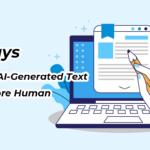Artificial intelligence writing tools have exploded onto the scene, offering tempting shortcuts for creating everything from blog posts to emails. They promise speed and efficiency, which is fantastic! But let’s be honest, sometimes the results can feel… a little soulless. That generic tone, the predictable phrasing – it often lacks the warmth and personality that makes content truly connect with readers.
The big question isn’t just if we can use AI for content but how we can use it to generate text that feels genuinely human right from the start or at least gets us much closer, much faster. We want more than just words on a page; we want engagement, trust, and connection. While tools like an AI Text Humanizer can assist in refining text later in the process, the journey toward humanized content begins much earlier – with how you interact with the AI itself.
This guide explores practical tips and tricks for generating more human-like content through AI, focusing on both smart prompting techniques to guide the AI and essential editing strategies to add that final, irreplaceable human touch.
Contents
Why Does Humanized AI Content Even Matter?
Quick refresher: Taking steps to make AI-generated content sound human isn’t just about aesthetics. It directly impacts effectiveness:
- It builds Reader Connection: People relate to authentic voices, not robotic scripts.
- Boosts Credibility (E-E-A-T): Signals expertise, trustworthiness, and genuine experience.
- Strengthens Brand Identity: Ensures content reflects your unique personality.
- Improves SEO Performance: Quality, reader-focused content is favored by search engines.
- Enhances Readability & Engagement: Natural language is simply easier and more enjoyable to consume.
1. Smart Prompting – Steering AI Towards Humanity
Think of your prompt as the steering wheel. Vague instructions lead to generic output. Specific, thoughtful prompts can guide the AI to generate text that’s much closer to your desired human style from the get-go.
Define a Clear Voice and Tone in the Prompt
Don’t leave voice to chance! Be explicit about the feeling you want the text to convey.
- How to do it:
- Specify the tone: Instead of just “Write about topic X,” try “Write about topic X in a friendly, encouraging, and slightly informal tone.”
- Use descriptive adjectives: “witty,” “professional,” “empathetic,” “enthusiastic,” “calm,” and “urgent.”
- Provide examples (if possible): “Write in a voice similar to [Author or Brand known for a specific style].”
- Example Prompt:
- Weak: “Write a paragraph about the benefits of exercise.”
- Stronger: “Write a paragraph about the benefits of exercise, using an upbeat and motivational tone, like a personal trainer encouraging a client who’s feeling hesitant.”
Specify Your Target Audience
Who are you talking to? AI can adjust its language, complexity, and examples based on the intended reader.
- How to do it:
- Clearly state the audience: “Explain this concept for complete beginners with no prior knowledge” or “Write this section for experienced marketing managers.”
- Mention their potential pain points or goals: “Address busy parents who are looking for quick solutions.”
- Example Prompt:
- Weak: “Explain cloud computing.”
- Stronger: “Explain cloud computing to a small business owner who is not tech-savvy, focusing on practical benefits like cost savings and flexibility, using simple terms.”
Request Specific Structures and Formats
You can guide the AI on how to structure the text to make it feel more dynamic and less monotonous.
- How to do it:
- Ask for varied sentence lengths: “Ensure a mix of short and longer sentences for better rhythm” (Guiding burstiness).
- Specify formatting: “Use bullet points for the key advantages.” “Include a numbered list for the steps.”
- Suggest stylistic elements: “Start with a relatable question.” “End with a call to action.”
- Example Prompt: “Draft an introduction about sustainable gardening. Start with a short, engaging question, then follow with a slightly longer sentence explaining its importance. Ensure the paragraph mixes sentence lengths.”
Ask Directly for Analogies, Stories, or Examples
Don’t wait for the AI to hopefully include engaging elements – ask for them!
- How to do it:
- Prompt for comparisons: “Explain [complex topic] using a simple analogy related to cooking.”
- Request narratives: “Include a brief hypothetical story about someone who benefited from this approach.”
- Demand examples: “Provide three concrete examples of how this strategy can be implemented.”
- Example Prompt: “Describe the process of photosynthesis. Use a simple analogy to make it easy to understand, and provide one real-world example of its importance.”
Experiment with Role-Playing Prompts
Assigning the AI a persona can sometimes unlock more personality and a more specific style.
- How to do it:
- Give the AI a role: “You are an experienced travel blogger. Write a description of Paris in your enthusiastic and descriptive style.”
- Define the interaction: “Act as a helpful librarian, explaining how to use the online catalog patiently and clearly.”
- Relatability: I remember trying to get an AI to explain a coding concept. Just asking it to “explain” gave me a dry definition. Asking it to “Act as a friendly tutor explaining this concept to a confused student” resulted in simpler language, analogies, and a much more encouraging tone!
Iterate and Refine Your Prompts
Your first prompt is rarely your best. Treat prompting like a conversation.
- How to do it:
- Review the initial output critically. What’s missing? What’s not quite right?
- Adjust your next prompt based on the results. “Okay, that was too formal. Try again, but make it much more conversational.” or “That’s good, but add more specific examples.”
- Don’t be afraid to regenerate. Sometimes, asking the same (or slightly tweaked) prompt again yields better results.
2. Strategic Usage & Generation Workflow
Beyond prompting, how you use the AI in your workflow matters for achieving humanized results.
Use AI for Specific Tasks, Not the Entire Draft in One Go
Trying to generate a perfect 2000-word article with one click often leads to generic, rambling text. Break it down.
- How to do it:
- Brainstorming: Use AI to generate ideas, angles, and headlines.
- Outlining: Ask AI to suggest potential structures or flesh out sections of your human-created outline.
- Drafting Sections: Generate text for specific paragraphs or sections based on detailed prompts.
- Summarizing: Condense research materials (verify accuracy!).
- Rephrasing: Find alternative ways to say something you’ve already written.
- Workflow: Human creates outline -> AI drafts section 1 based on prompt -> Human edits section 1 -> AI drafts section 2 -> Human edits section 2… etc.
Generate Multiple Variations and Cherry-Pick
Don’t settle for the first thing the AI spits out. Ask for options.
- How to do it:
- Request alternatives: “Give me three different versions of this opening paragraph.” “Suggest five headlines for this article.”
- Mix and match: Combine the best sentences or ideas from different AI-generated variations.
- Identify the strongest option: One version might capture the tone better, even if others have good points.
Leverage AI for Research – With Extreme Caution
AI can quickly find related concepts or summarize information, but it’s prone to errors (“hallucinations”) and cannot truly evaluate source credibility.
- How to do it:
- Idea generation: “What are the key arguments related to [topic]?”
- Finding potential leads: “What studies have been done on [topic]?” (Use the results as starting points for your own searching in academic databases or Google Scholar).
- Never trust AI-generated facts or stats without independent verification from primary, reputable sources. This is critical for E-E-A-T.
3. Essential Human Editing – The Irreplaceable Final Touch
Even with brilliant prompting, AI output needs a human review and polish. This is where you add the final layers of authenticity.
Fact Check Like Your Reputation Depends on It (Because It Does!)
We mentioned this under research, but it bears repeating: verify everything. AI models can be confidently wrong.
- Action: Independently confirm all statistics, dates, names, technical details, and factual claims using reliable sources. Incorrect information kills credibility instantly.
Inject Your Unique Experiences and Insights
This is what truly elevates content beyond AI capabilities. What can you add that the AI doesn’t know?
- Action: Weave in relevant personal anecdotes, lessons learned, specific examples from your work, or unique perspectives based on your individual experience. This is pure E-E-A-T gold.
Fine-Tune Word Choice, Rhythm, and Flow
Read critically for awkward phrasing, repetitive words, or jarring transitions that might have slipped through, even with good prompting.
- Action: Polish sentences, swap out bland words for more evocative ones, ensure smooth connections between paragraphs using transition words, and break up monotonous sections.
Read It Aloud – Still the Champion Test
Does it sound natural? Reading aloud helps catch unnatural phrasing or rhythms your eyes might miss.
- Action: Read the final draft aloud. If you stumble or it sounds robotic, revise those sections until they flow conversationally.
Tools That Can Assist Your Workflow
While your brain is the main tool, others can help:
- Grammar & Style Checkers: Tools like Grammarly or ProWritingAid help catch errors and suggest clarity improvements.
- AI Detectors (for Self-Checking): Running your edited text through a detector can sometimes highlight areas that still feel a bit robotic, prompting further refinement.
- AI Text Humanizers: Specialized tools designed to automatically adjust phrasing to sound less AI-like can be part of the workflow but always require human review afterward.
Conclusion: AI as Collaborator, Human as Director
Generating humanized content through AI isn’t about finding a magic prompt that eliminates editing. It’s a collaborative process. You use smart, specific prompts to guide the AI toward your desired style from the start. You leverage AI strategically for specific tasks within your workflow. And, crucially, you apply your unique human insight, experience, and voice during the essential editing stage.
By combining thoughtful AI prompting with diligent human refinement, you can create content that benefits from AI’s speed and efficiency without sacrificing the authenticity, connection, and credibility that only a human touch can provide. The goal is valuable, resonant content – AI is simply a powerful tool to help you get there.