Being a student today means juggling deadlines, complex assignments, research, and maybe even leaning on AI writing assistants like ChatGPT or Claude to help brainstorm or draft initial ideas. It’s a new world! But let’s be real: sometimes that AI-generated text can sound… well, like a robot wrote it. It might be grammatically perfect but lack personality, natural flow, or that authentic voice that instructors look for.
On top of that, concerns about plagiarism checkers and AI detectors are valid. Students want to ensure their submitted work is perceived as original and reflects their understanding, even if they used AI for assistance. This has led to the rise of “AI humanizer” tools – software designed to paraphrase or rewrite text to make it sound less machine-generated. Some tools, like AI Text Humanizer, focus specifically on the task of refining AI-like text.
However, let’s be crystal clear upfront: This article explores tools students might encounter or consider. It is NOT an endorsement for bypassing ethical guidelines or academic integrity policies. The goal of using any tool should be to enhance your understanding, improve the clarity of your ideas, or learn different ways to phrase things – NOT to pass off AI work as your own or cheat on assignments. These tools are not foolproof, don’t guarantee bypassing detection, and do not replace the need for your critical thinking, original input, and thorough editing. Use them responsibly, ethically, and always prioritize academic honesty.
Contents
- What Exactly Are AI Humanizer Tools?
- Why Might Students Look into These Tools? (The Right Reasons vs. The Risks)
- 10 Best AI Humanizer Tools For Students
- Super Important Considerations & Limitations
- The Smartest Approach: Blend Tools Wisely with Your Brain
- Conclusion: Tools are Just Tools, Integrity Matters Most
What Exactly Are AI Humanizer Tools?
Essentially, these tools are advanced paraphrasers powered by AI. They go beyond simple synonym swapping. They aim to:
- Restructure sentences: Changing sentence length and order to improve flow and reduce predictability.
- Vary word choices: Using a wider range of vocabulary to sound more natural.
- Adjust tone: Some tools allow you to make text sound more formal, informal, confident, etc.
- Reduce AI-detectable patterns: They attempt to modify characteristics (like low perplexity and burstiness) that AI detectors often flag.
Think of them as trying to put AI-generated text through a “natural language filter.” The effectiveness varies wildly, and the output always needs careful human review.
Why Might Students Look into These Tools? (The Right Reasons vs. The Risks)
Students might explore these tools for several reasons, some more legitimate than others:
- Improving Readability: To make complex sentences generated by AI (or even their own complex writing) flow better and sound more natural.
- Learning & Brainstorming: To see different ways a concept can be phrased, helping them understand it better or find better wording for their own original points.
- Overcoming Writer’s Block: Getting alternative phrasing suggestions can sometimes help break through mental blocks.
- Attempting to Avoid Detection (Risky!): Some students might hope these tools will make AI-assisted drafts less likely to be flagged by basic AI checkers. This is the most problematic use. It rarely fools sophisticated detectors (like those used by universities), undermines learning, and carries serious academic integrity risks.
The key is intent. Using a tool to refine your ideas and improve your writing is one thing. Using it to disguise the origin of text you didn’t meaningfully create is unethical and often ineffective.
10 Best AI Humanizer Tools For Students
Here’s a look at ten tools often mentioned in this space. Remember, this landscape changes fast, and “best” is subjective. Always prioritize ethical use and critical evaluation.
(Disclaimer: Inclusion on this list is not an endorsement. Features and effectiveness may vary. Prices and free tier limitations are subject to change.)
1. QuillBot
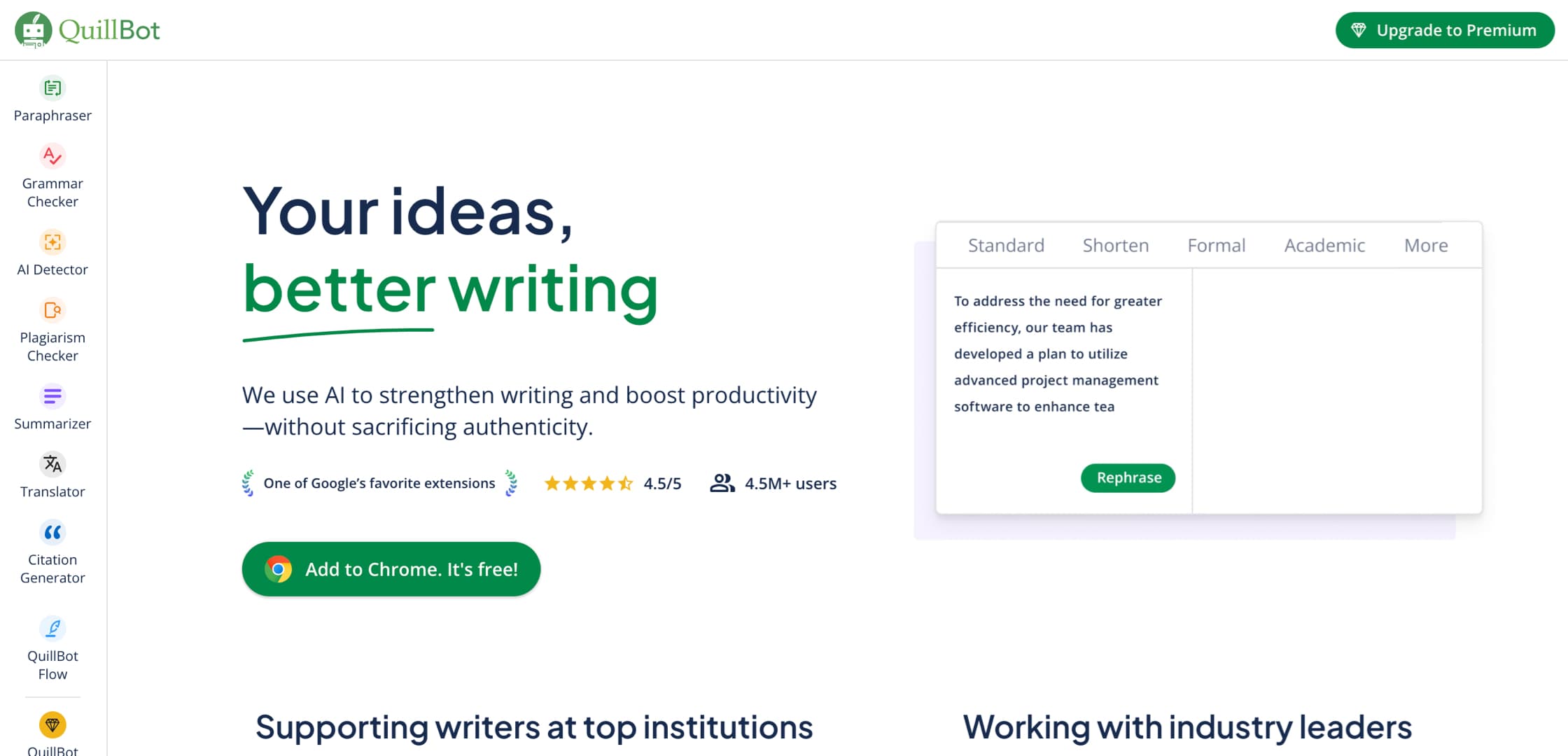
- Overview: One of the most popular paraphrasing tools, widely used by students. It offers various modes to rewrite text for fluency, formality, simplicity, etc.
- Key Features: Multiple paraphrasing modes, synonym slider, grammar checker integration, extensions, free tier available (with limitations).
- Pros: Generally easy to use, different modes offer flexibility, and widely accessible.
- Cons: The Free version is limited, can sometimes produce awkward phrasing, still requires significant human editing for true “humanization,” and output can still be detected as AI-paraphrased.
- Best For: Quick paraphrasing ideas, checking grammar, exploring different sentence structures for your own writing.
- Ethics Check: Great for rephrasing your own sentences or understanding concepts, risky if used solely to disguise AI drafts.
2. Undetectable AI
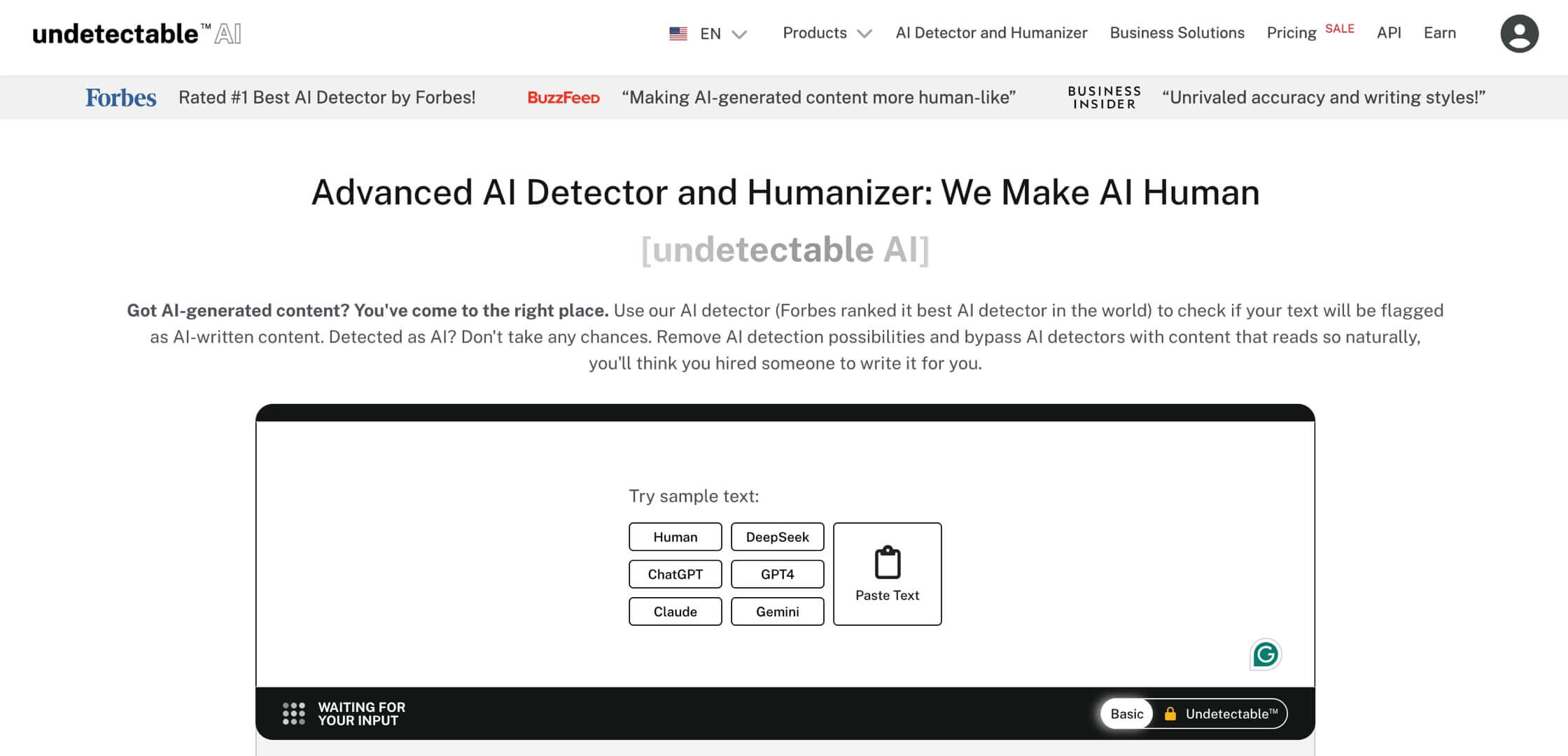
- Overview: market itself specifically toward making AI text bypass detectors while aiming for human-like quality.
- Key Features: Claims sophisticated algorithms, multiple “humanity” levels, readability checks, built-in AI detector.
- Pros: Directly addresses the “detection” concern (use claims cautiously!), offers different levels of rewriting intensity.
- Cons: Primarily a paid tool, effectiveness against top-tier detectors is debatable and not guaranteed, risk of over-reliance for unethical purposes.
- Best For: Users specifically looking for tools claiming detector avoidance, understanding the types of changes these tools make.
- Ethics Check: High risk if used purely to bypass detectors. The focus should be on understanding how it changes text, not just hitting “humanize.”
3. StealthWriter
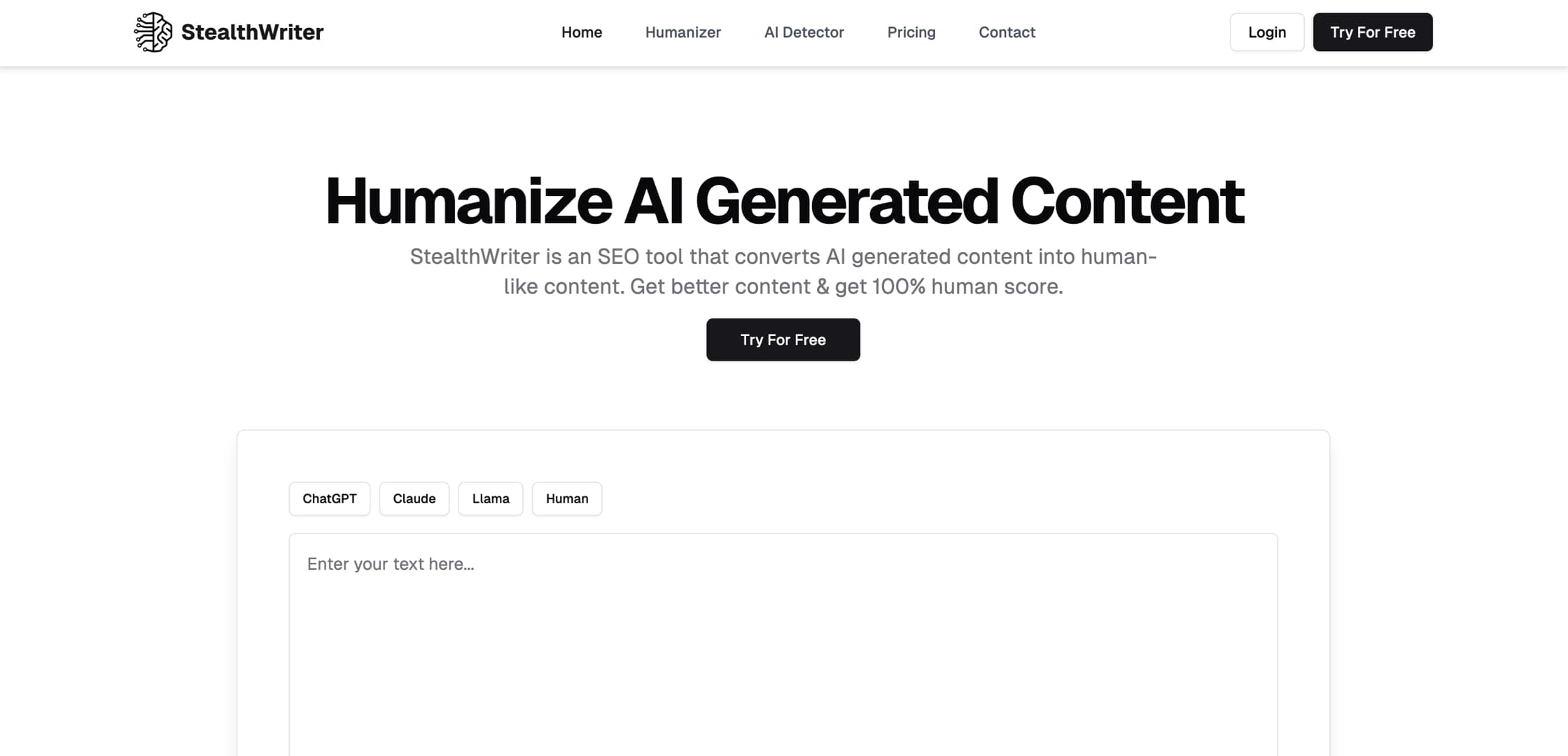
- Overview: Another tool focused on rewriting AI content to avoid detection, offering different modes or “stealth levels.”
- Key Features: Claims unique rewriting engine, different modes (e.g., “Ninja,” “Ghost”), built-in detector.
- Pros: It offers variety in rewriting intensity, user interface is often considered straightforward.
- Cons: Paid service, bypassing claims should be viewed skeptically, output quality needs careful checking, potential for misuse is high.
- Best For: Comparing different aggressive rewriting approaches, analyzing vocabulary/sentence changes.
- Ethics Check: Like Undetectable AI, it carries significant ethical risks if the primary goal is deception.
4. BypassGPT
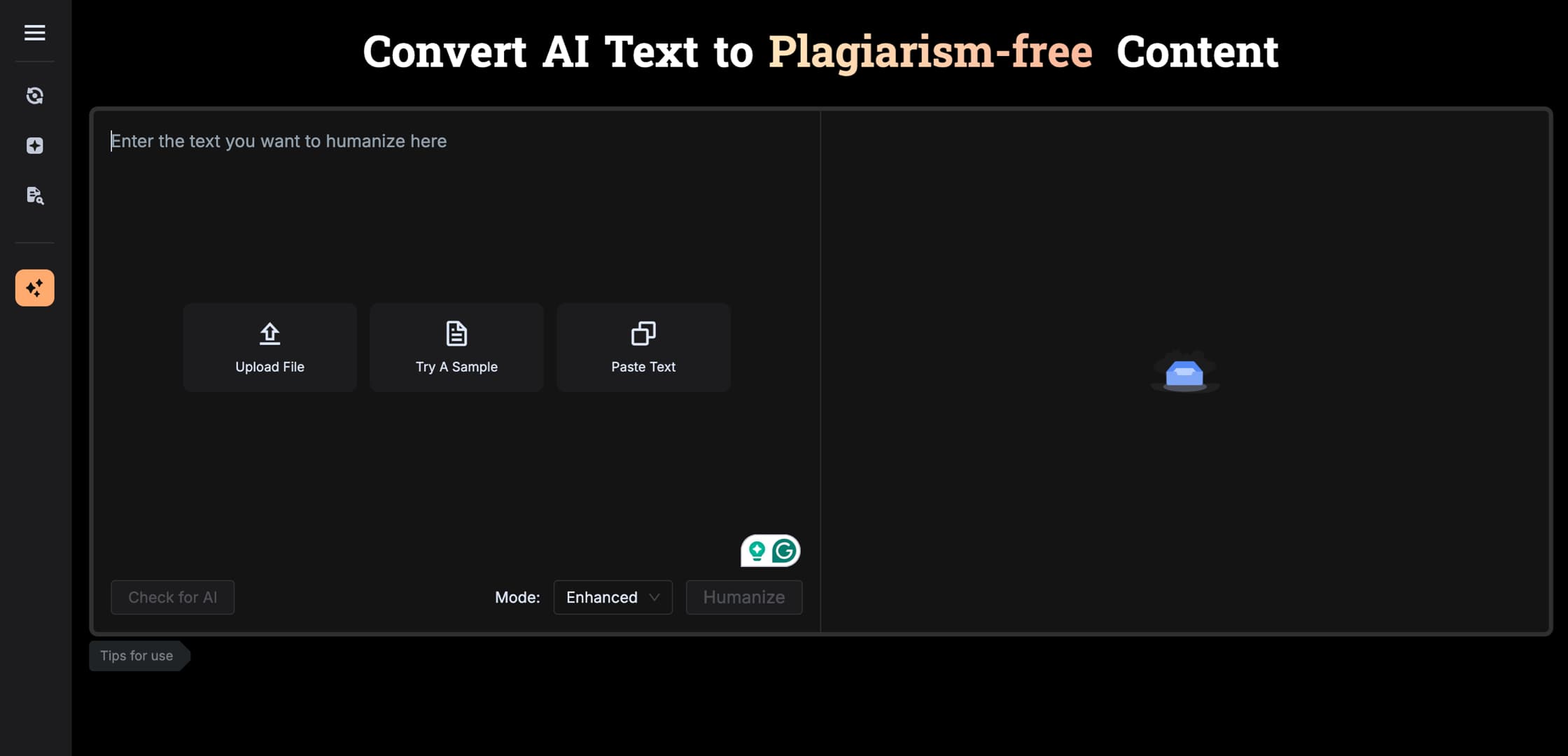
- Overview: As the name suggests, this tool focuses on transforming AI text (specifically mentioning GPT models) to be less detectable.
- Key Features: Aims for human-like fluency, claims to bypass multiple AI detectors, and simple interface.
- Pros: Clear focus on its claimed function, often aims for readability.
- Cons: Primarily paid, guarantees about bypassing detection are unreliable, potential for unnatural or meaning-altering rewrites.
- Best For: Analyzing techniques specifically aimed at altering GPT-like output patterns.
- Ethics Check: Very high risk if used solely for bypassing detection for academic submissions.
5. Humbot
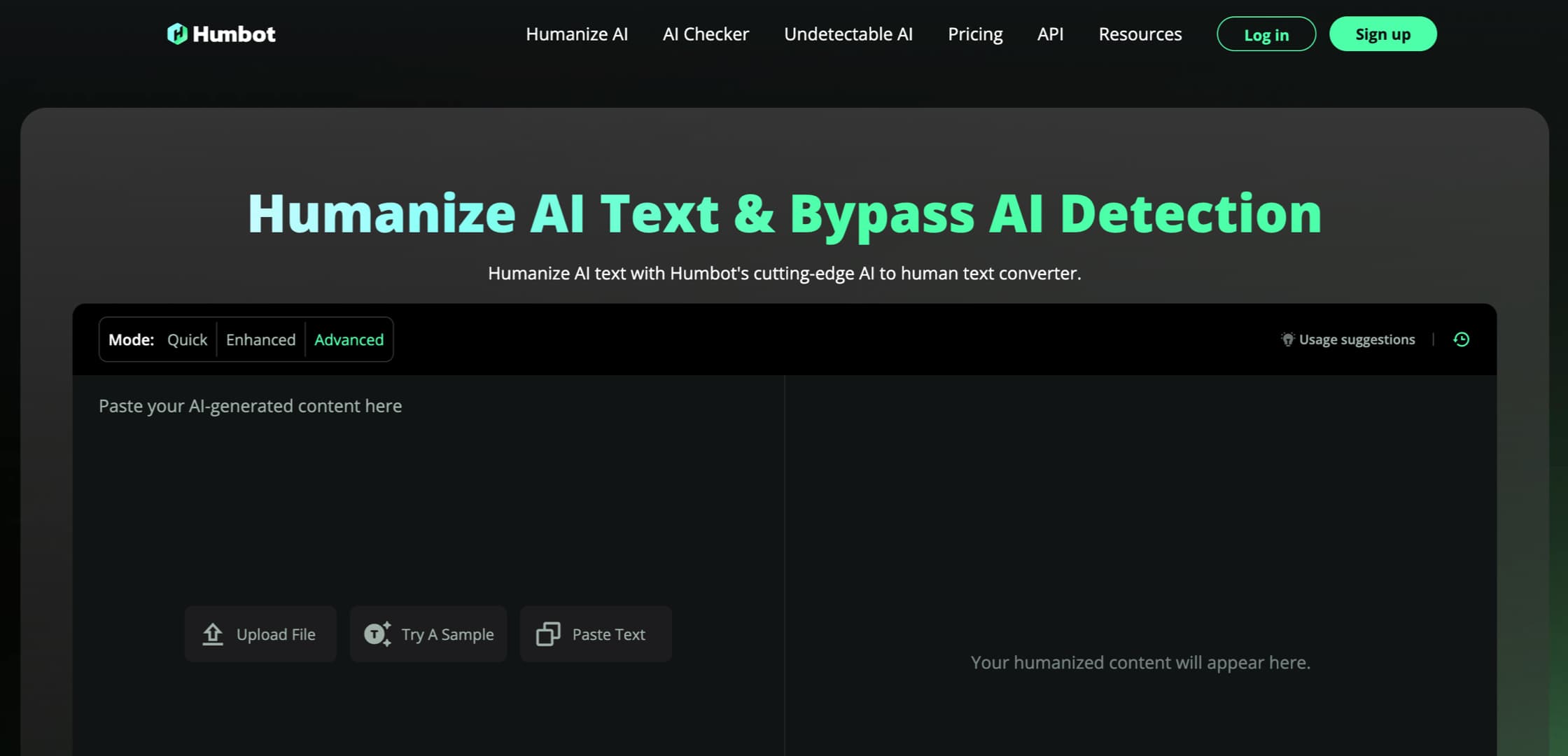
- Overview: It positions itself as an “AI Humanizer” designed to make AI text sound authentic and bypass detection.
- Key Features: Claims advanced rewriting, emphasizes readability, and often has a simple copy-paste interface.
- Pros: Ease of use, focus on creating readable output.
- Cons: Paid tool usually, effectiveness against robust detectors is questionable, requires human verification of meaning and quality.
- Best For: Quick attempts at making text sound slightly more natural, comparing rewriting styles.
- Ethics Check: Significant ethical concerns if used to misrepresent AI work as original student work.
6. GPThuman
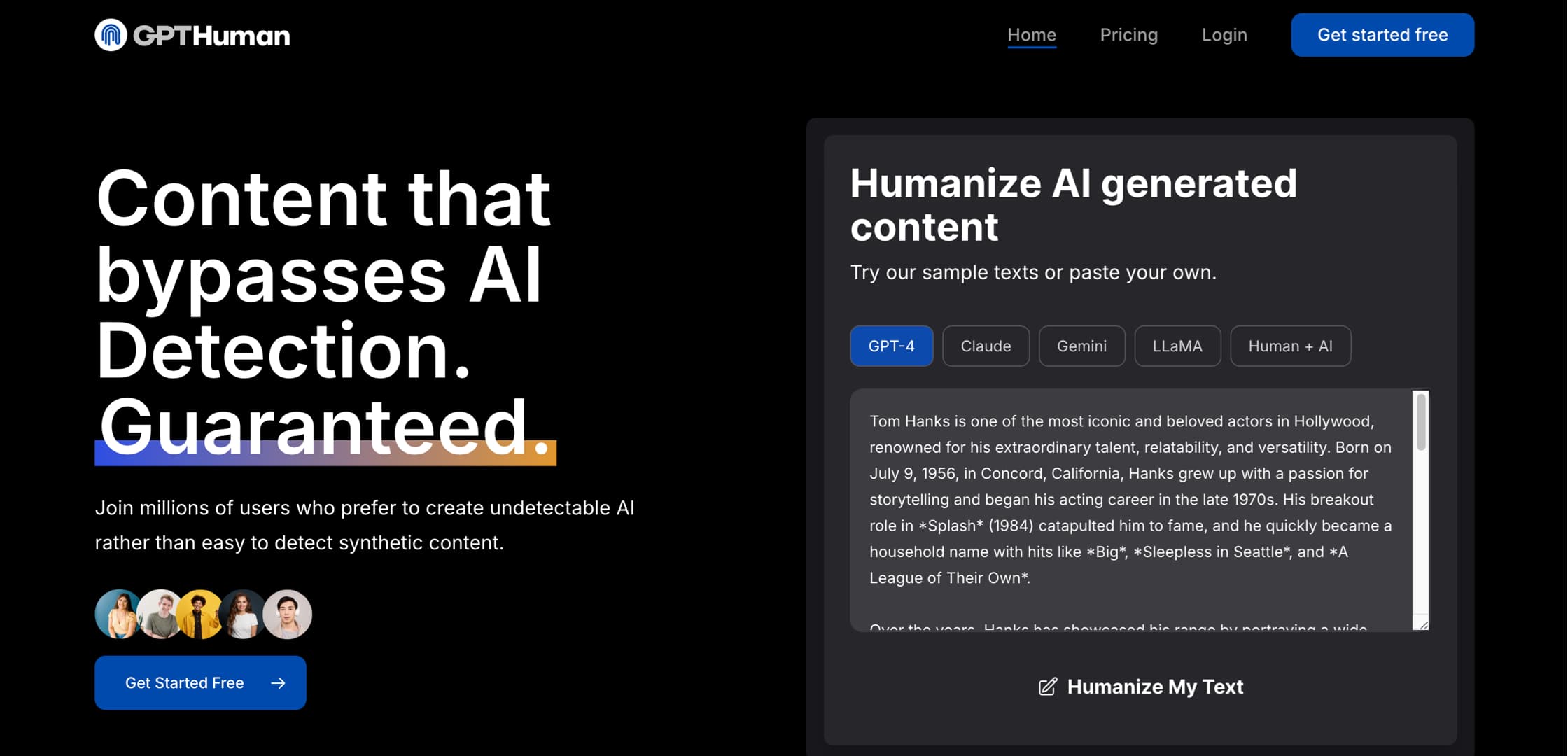
- Overview: Another tool designed to paraphrase AI text to reduce the likelihood of AI detection.
- Key Features: Multiple paraphrasing passes or modes aim to adjust the linguistic patterns AI detectors look for.
- Pros: Offers layered paraphrasing attempts, may introduce more significant variation.
- Cons: Paid service, can sometimes overly complicate text or change meaning, no guarantee against detection.
- Best For: Experimenting with more intensive rewriting techniques, analyzing pattern disruption.
- Ethics Check: High potential for misuse if employed for academic dishonesty.
7. Wordtune
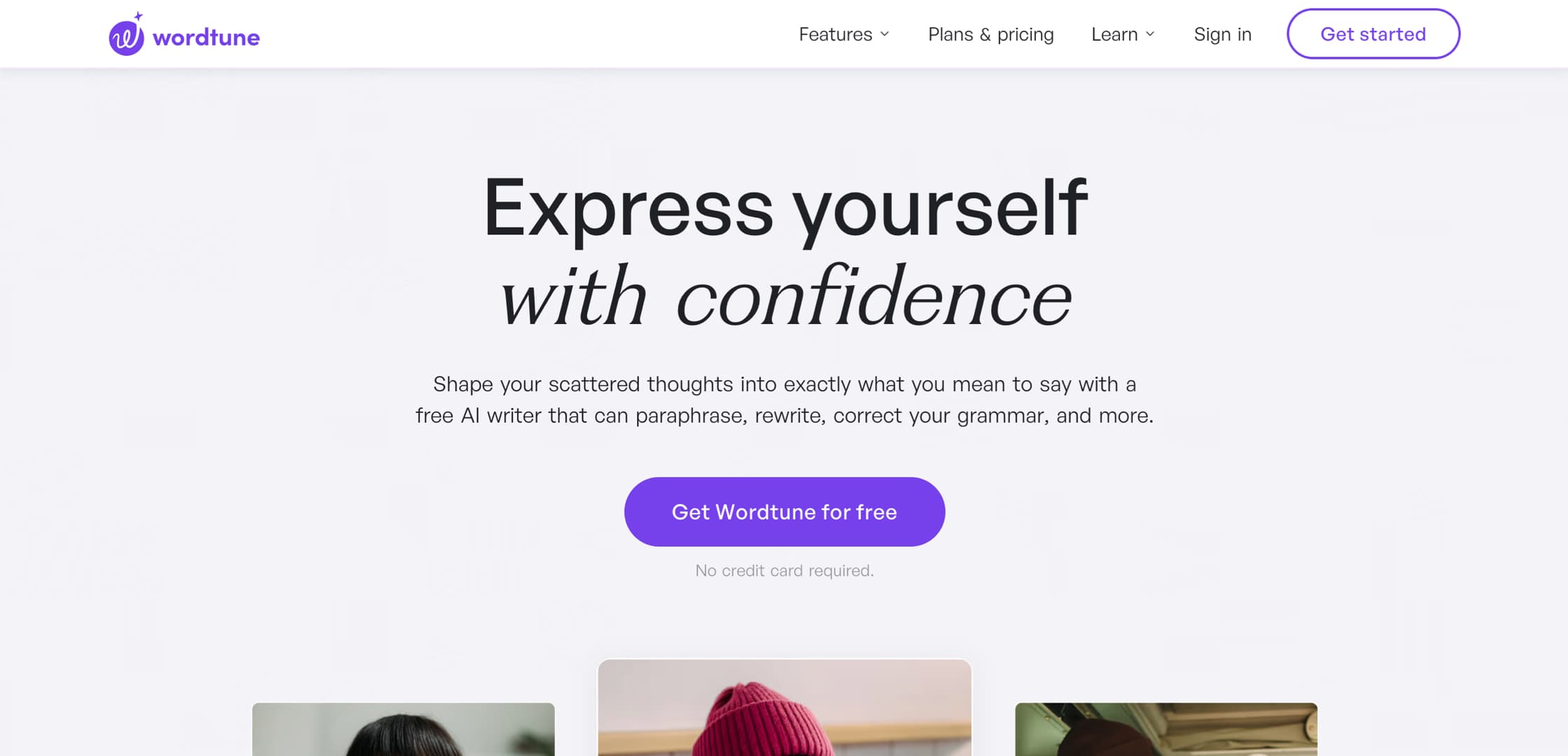
- Overview: More of a writing assistant and rephraser than a dedicated “humanizer,” but excellent for improving flow and exploring phrasing options for your writing.
- Key Features: Rephrases sentences in different tones (casual, formal), shortens/expands text, browser extension integrates with many platforms.
- Pros: Great for refining your own drafts, helps overcome writer’s block, offers useful tone adjustments, free tier available.
- Cons: Less focused on “bypassing detection,” more about general writing improvement, premium features require subscription.
- Best For: Genuine writing assistance, improving clarity and flow of original work, learning alternative phrasings.
- Ethics Check: Lower risk profile when used as intended – to enhance your writing process.
8. Phrasly
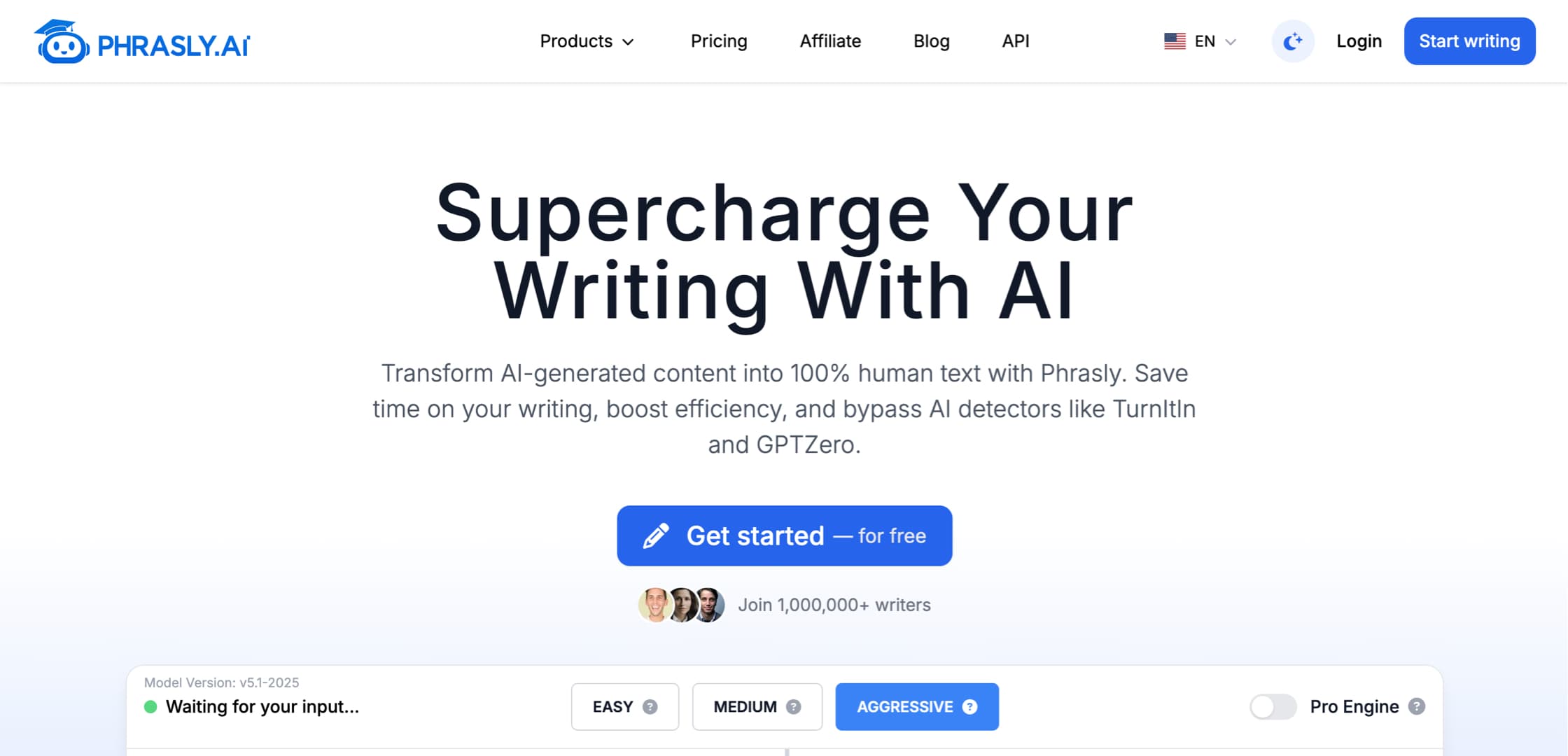
- Overview: Often marketed toward content creators and students, aiming to humanize AI text and bypass detectors.
- Key Features: Multiple modes, built-in detector, checks for grammar and readability.
- Pros: Combines humanizing claims with grammar checks and, user-friendly interface.
- Cons: Paid subscription usually required for full features, bypassing effectiveness is not guaranteed, output needs careful review.
- Best For: Users wanting integrated grammar/readability checks alongside humanizing attempts.
- Ethics Check: Potential for misuse exists; focus should be on improving quality, not just detection scores.
9. AI Text Humanizer
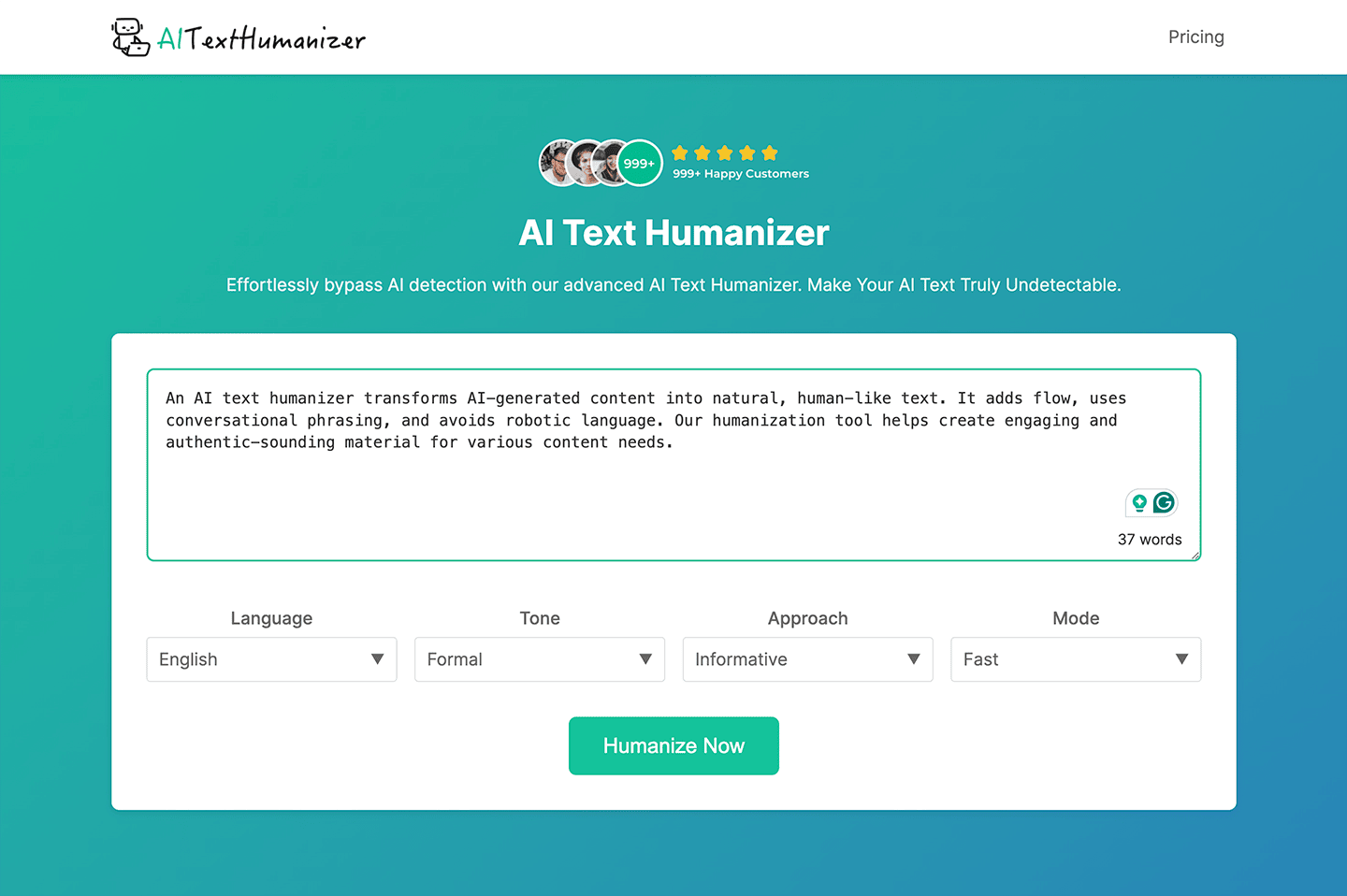
- Overview: The tool mentioned in the prompt, specifically designed to convert AI text into human-like content.
- Key Features: Focuses on algorithms to adjust syntax, phrasing, and expressions; aims for natural-sounding output; likely offers different modes or intensity levels. (Features based on typical tool functions in this category).
- Pros: Specific focus on humanization, likely emphasizes natural language output.
- Cons: Likely a paid tool or has limitations, effectiveness needs user verification, subject to the same ethical caveats as others.
- Best For: Users looking for a dedicated tool with “humanization” as its primary stated goal.
- Ethics Check: Use responsibly to refine AI-assisted drafts, not to submit purely AI work. Thorough human editing is essential.
10. HumanizerAI
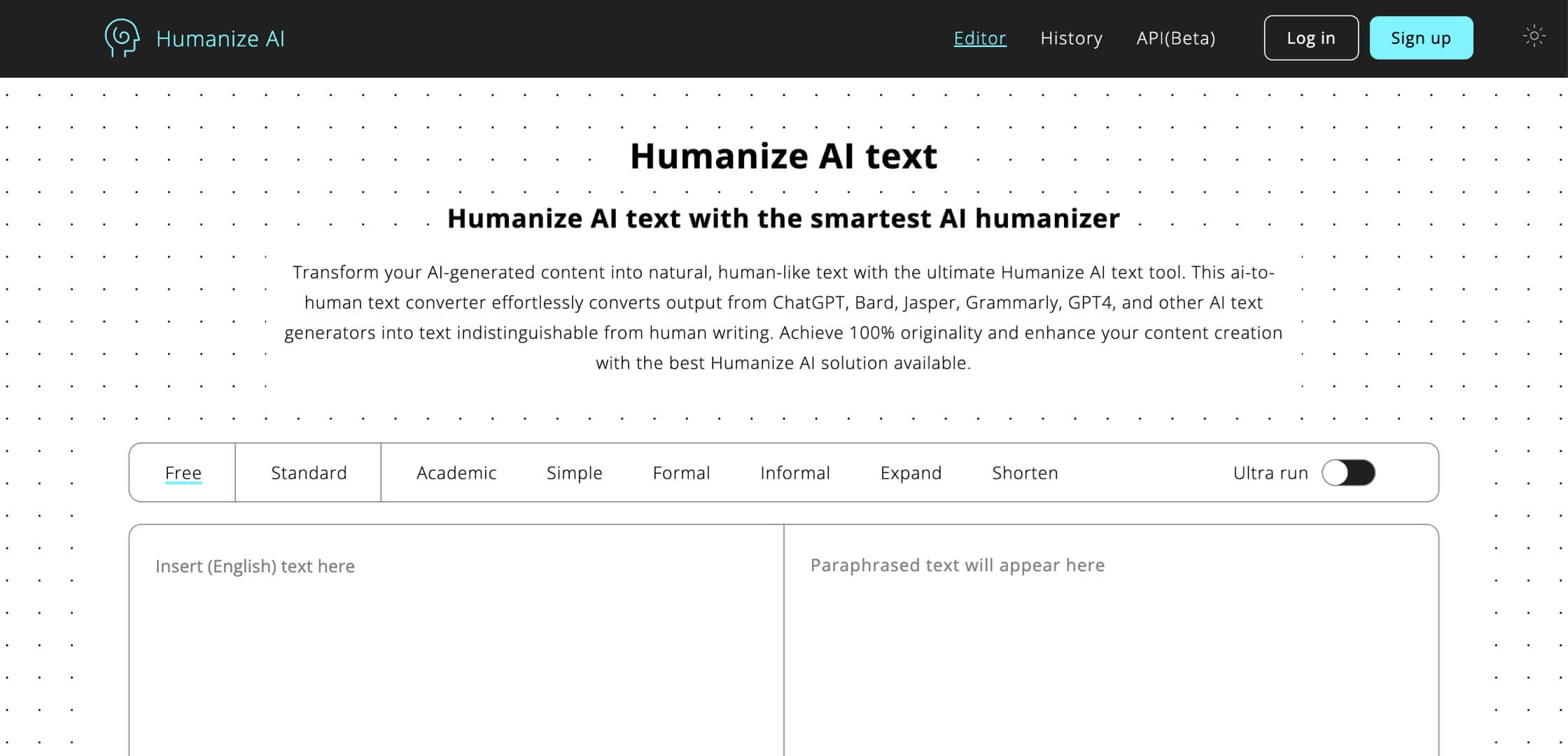
- Overview: Several tools use variations of this name. They generally aim to rewrite AI text to sound more natural and less detectable.
- Key Features: Typically involves pasting text, choosing a mode (if available), and receiving rewritten output. May include basic detection checks.
- Pros: Often simple to use for quick rewriting tasks.
- Cons: Effectiveness varies greatly between specific tools using this name, often paid, quality requires careful checking, same ethical risks apply.
- Best For: Basic paraphrasing and comparing outputs from different simple humanizer tools.
- Ethics Check: Prioritize improving your understanding and writing quality, not just tweaking AI text for submission.
Super Important Considerations & Limitations
Before you jump into using any of these tools, keep these critical points in mind:
- No Magic Bullet: None of these tools guarantee bypassing sophisticated AI detectors like Turnitin or those used by universities. These detectors are constantly improving.
- Quality is Hit-or-Miss: The output can sometimes be grammatically incorrect, awkward, nonsensical, or change the original meaning of your text. You MUST proofread and edit carefully.
- Ethical Minefield: Relying on these tools to disguise AI work you’re submitting as your own is academic misconduct. Consequences can be severe. Focus on learning and integrity.
- Cost Factor: Most powerful features are locked behind subscriptions. Free tiers are often very limited.
- They Don’t Teach Understanding: These tools manipulate text; they don’t help you understand the subject matter better.
The Smartest Approach: Blend Tools Wisely with Your Brain
The most effective and ethical way forward involves using technology as a helper, not a crutch:
- Start with Your Ideas: Outline your assignment, gather your thoughts, and do the foundational thinking yourself.
- Use AI Writers for Assistance (Optional): If you use AI, use it to brainstorm, draft sections based on your outline, or summarize research you’ve already found and verified.
- Use Humanizer/Paraphraser Tools Sparingly: If you use one, use it on small sections of AI-assisted text (or your writing!) to get ideas for rephrasing, improve flow, or explore different wording. Do not process entire essays.
- Deep Human Editing is Non-Negotiable:
- Rewrite significantly in your voice.
- Add personal insights, experiences, and examples.
- Fact-check everything.
- Ensure logical flow and clear arguments.
- Read it aloud to catch unnatural phrasing.
- Focus on Learning: The goal of education is to learn and develop your skills, not just to produce assignments.
Conclusion: Tools are Just Tools, Integrity Matters Most
AI humanizer tools offer intriguing possibilities for refining text, but they come with significant risks and limitations, especially for students. While they might help smooth out phrasing or offer alternative ways to say something, they are no substitute for genuine understanding, original thought, and hard work.
Think of them like a spell checker – helpful for catching minor things, but they won’t write a brilliant essay for you or make up for a lack of knowledge. Prioritize academic integrity, focus on developing your writing voice, and use any tool – AI writer or humanizer – responsibly and ethically as a small part of your learning process, not the core of it. Your authentic voice and understanding are ultimately your most valuable assets.


